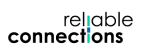To facilitate the design of your project on AutoDesk Revit 2017 and later versions, Dextra has recently released its Tension Bar product family. Being intuitive and easy-to-use tools, designers and drafters will easily get a clear view of their final design.
By adding Dextra Tension Bar to your working space, get access to all Dextra’s sizes and steel grades. All attributes can be downloaded directly from our BIM download section.
Speed up the design of your structure on Revit, opt fore Dextra’s Tension Bar family!
Tutorial video: Add Dextra’s Tension Bar tools to your design on Revit 2017
How to get started?
1. Download and install the palette on your computer >> Download Tension bar tools for Revit 2017 (registration required)
2. Have a glance at your Dextra tools’ “Readme” in your .zip file and follow our step-by-step guideline
3. Extract your .zip file to any desired folder on your computer
4. Insert your Tension Bar family to your workspace
5. Enjoy your Dextra’s intuitive Tension Bar tools.