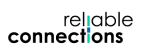Marine Tie Rod solutions can seem at start overwhelming at first as there are many many types of quay walls, anchorage types and ways to connect them with tie rods.
To guide designers through the creation of the perfect quay structure, Dextra has developped a comprehensive step-by-step palette of AutoCAD tool to be used in complement of our Marine Tie Rods Technical Guide. This new tool features our complete range of diameters, grades and accessories.
We hope that this new AutoCAD tool will speed up both understanding of our systems and the design of your structure. For all questions, Dextra Bar Systems dedicated engineering team remains available to support you in the system selection and drawing.
Demonstration
No Youtube access? Download the tool documentation to get a glimpse at how it is used >> Download (PDF)
How to get started ?
1. Download and install AutoCAD palette .zip >> Download (registration required)
2. Download and open Dextra Marine Tie Rods Technical Guide >> Download (registration required)
3. Gather your project loads and identify the M-size and Grade required for your project in our Technical Guide.
4. In AutoCAD, follow the step-by-step approach detailed in the application documentation. The application will help you select the right accessories based on the type of walls on your project. Draw a full system in now time.
5. Generate and add specification notes directly in AutoCAD by simply selecting the block (bar, thread, accessory) you want to specify.